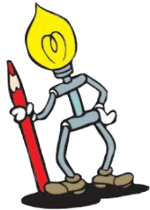RPM-Sensor
Telemetry-EL
Measuring speed is with our
optical PRM-Sensor quite simply.
The sensor supports
- PowerBox P²Bus and
- Jeti EX-Bus
The protocol used is recognized automatically
plug and play
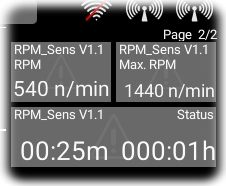
The RPM sensor works optically (in the infrared range). The sensor generates the 'light' required for the measurement internally. No daylight is therefore required. With this property, the sensor is also interesting for night flight pilots.
The sensor provides the current speed (RPM), the maximum speed (max. RPM) and two flight time clocks (the current flight time in minutes and the time over all flights in hours)
Assembly in the model:
The sensor must 'see' what it is supposed to measure. For easy mounting in the aircraft, the RPM sensor has two attachments for screwing into the model (screws are included). The sensor should be mounted behind the propeller at a distance of no more than 10 - 20mm. If a bonnet is available, the sensor disappears almost invisibly in the bonnet. You can also simply attach the sensor with double-sided adhesive tape in such a way that the propeller or the rotor runs right past the sensor.
The adjacent pictures show the installation in my RV4.
A special feature can also be seen in the pictures, the reflector. As already mentioned, the sensor has to 'see' what it is supposed to measure. The light emitted by the sensor is reflected by the propeller (or the rotor) and then measured in the sensor. If a carbon propeller is used (as with the RV4), a reflector (included) must be attached to each propeller blade. Black propellers absorb the light and do not reflect it, so other propellers usually do not need a reflector. Where the sensor is placed in the propeller circle is irrelevant.


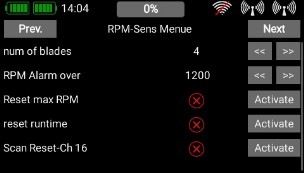
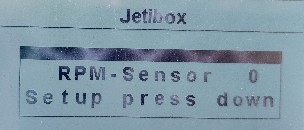
The setting options
Neither the Jeti nor the PowerBox user require a programming device to configure the sensor. If you fly with a 2-blade propeller and channel 16 is not occupied, you don't have to make any settings - connect the sensor to the bus and it works.
If you want to change settings, simply go to the sensor menu for CORE/ATOM. With Jeti, call up the JetiBox in the transmitter and make the settings there. Below is the CORE configuration menu. All setting values can also be found in the JetiBox, only the display is different due to the system.
The number of blades (num of blades)
The RPM sensor can be used on all common propellers. The default is 2-blade propeller. The number of sheets can be set in the range from 1 to 5. The set value is then stored in the sensor.
RPM alarm over
You can set an alarm threshold (in revolutions per min). Should the measured RPM exceed the alarm value, the RPM sensor will send an alarm to the transmitter. You decide yourself how the alarm should be signaled (depending on the system, status alarm with P²Bus and Morse code 'E' with EX-BUS)
Reset max RPM
The RPM sensor stores the maximum speed measured internally. You can have this value displayed and reset it to 0 here in the menu.
Reset runtime
The running time of your motor is also permanently stored in the sensor. At the end of the season you can read how long the engine has been running. You can reset the value in the menu.
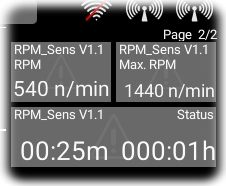
Technical specifications:
Measuring range.. 0-16000 n/min
Num of blades.... 1 – 5
Dimension........ 35x12x8 mm
Voltage.......... 6 – 12 Volt
Weight........... 6g
Current.......... max. 90mA
Protocols........ P²Bus, EX-Bus
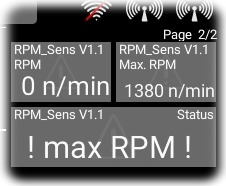
Put it in your basket now:

The RPM sensor can be used wherever speeds of up to 160000 revolutions per minute are to be measured. A reflective surface is required for the measurement. With carbon propellers, the use of reflectors (included) may be necessary.
0,00€
Add